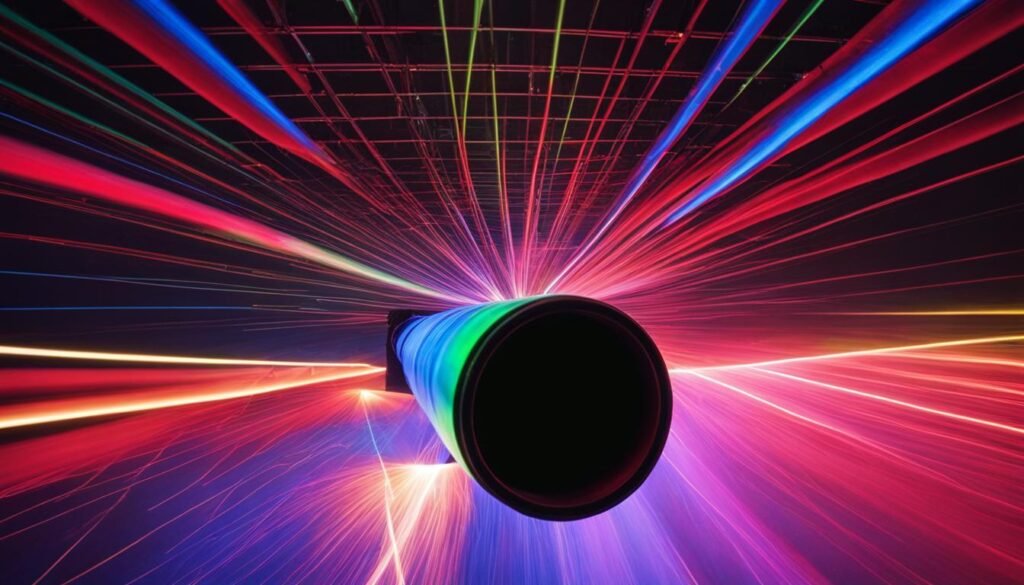Contents
- 1 Factors to Consider Before Buying a CO2 Laser
- 2 Understanding CO2 Laser Engraving Results
- 3 The Laser Buying Process
- 4 Enhancing Laser Efficiency and Production Volume
- 5 Choosing the Right Laser Machine for Your Business
- 6 Exploring AP Laser Engraving Machines
- 7 Considerations for Laser Wattage and Materials
- 8 Production Volume and Efficiency Considerations
- 9 Conclusion
- 10 FAQ
- 10.1 How do I choose the right CO2 laser for my company?
- 10.2 What factors should I consider before buying a CO2 laser for my company?
- 10.3 What results can I expect from CO2 laser engraving?
- 10.4 What should I consider in the laser buying process?
- 10.5 How can I enhance laser efficiency and increase production volume?
- 10.6 What should I consider when choosing a laser machine for my business?
- 10.7 What makes AP Lazer engraving machines stand out?
- 10.8 How does laser wattage and material selection impact engraving?
- 10.9 How can I optimize production volume and efficiency with a laser machine?
- 10.10 What should I consider when buying a CO2 laser for my company?
- 11 Source Links
When it comes to buying a CO2 laser for your company, it’s essential to make an informed decision. With so many options available on the market, it can be overwhelming to navigate through the various features and specifications. However, with the right knowledge and understanding of your company’s needs, you can find the best CO2 laser that suits your requirements.
Before diving into the purchasing process, take the time to identify the specific applications you intend to use the laser for, as well as the types of materials and dimensions you will be working with. Consider the volume of work you expect to handle and whether you may need multiple laser heads for increased productivity. Understanding the capabilities and limitations of CO2 lasers will help you choose the right one for your company’s needs.
Key Takeaways:
- Identify the specific applications, materials, and dimensions you will be working with.
- Consider the volume of work and if multiple laser heads are needed for increased productivity.
- Understand the capabilities and limitations of CO2 lasers for informed decision making.
- Choose a CO2 laser that aligns with your company’s needs and requirements.
- Investing in the right CO2 laser can enhance your company’s engraving capabilities and open up new opportunities for growth.
Factors to Consider Before Buying a CO2 Laser
When purchasing a CO2 laser for your company, it’s crucial to consider several important factors. By carefully evaluating these factors, you can make an informed decision that aligns with your company’s needs and requirements. Here are some key considerations to keep in mind:
- Specific Applications and Materials: Identify the specific applications and materials you will be working with. CO2 lasers are versatile and can engrave and cut a wide range of materials including acrylic, metal, glass, wood, stone, rubber, paper, textile, plastic, ceramic, leather, and food. Understanding your specific requirements will help you choose a laser that is capable of handling your desired applications and materials.
- Dimensions and Volume of Work: Assess the dimensions and volume of work you expect to handle. Determine the maximum size of materials you will be working with and ensure that the laser machine you choose can accommodate them. Additionally, if you anticipate a high volume of work, consider the productivity and efficiency features of the laser machine.
- Software Requirements and Integration: Evaluate your company’s software requirements and integration capabilities. Ensure that the CO2 laser is compatible with your existing systems and software. This will help streamline your workflow and avoid any compatibility issues.
- Additional Features: Consider whether you require any additional features for your engraving needs. Features such as motorized Z-axis for height adjustment and autofocus for precise engraving can enhance the accuracy and quality of your engravings.
Taking the time to create a checklist based on these factors will greatly assist you in making the right decision when buying a CO2 laser for your company. By considering your specific needs and evaluating the capabilities of different laser machines, you can choose a laser that meets your requirements and enhances your engraving capabilities.
Quote:
“By carefully evaluating factors such as specific applications, materials, dimensions, and software requirements, you can choose the perfect CO2 laser for your company’s engraving needs.” – [Author Name]
CO2 Laser Purchasing Checklist:
| Factors to Consider | Checklist Items |
|---|---|
| Specific Applications and Materials | Identify the applications and materials you will be working with and ensure that the laser can handle them. |
| Dimensions and Volume of Work | Assess the maximum size of materials and evaluate the productivity features of the laser machine. |
| Software Requirements and Integration | Evaluate compatibility with existing systems and software. |
| Additional Features | Consider the need for features like motorized Z-axis and autofocus. |
Understanding CO2 Laser Engraving Results
When buying a CO2 laser for your company, it’s important to understand the types of results you can expect from the engraving process. The final look and feel of the mark created by a CO2 laser are influenced by the material being engraved and how well it reacts to the laser’s wavelength. Factors such as finish, visibility, and environmental durability should also be considered.
CO2 lasers offer several processing methods including engraving, etching, cutting, and ablating. Each method produces different effects on materials, and understanding their capabilities will help you determine the best approach for your specific engraving needs.
For example, CO2 laser engraving is ideal for creating precise and intricate designs on various materials such as wood, acrylic, glass, and leather. The laser vaporizes or removes the surface layer, leaving behind a permanent mark with excellent detail and clarity.
CO2 laser processing methods:
- Engraving: Creates permanent marks by vaporizing or removing the surface layer of materials.
- Etching: Uses the laser to chemically alter the surface of materials, creating a contrast in color or texture.
- Cutting: Allows precise cutting of materials along predetermined paths with high speed and accuracy.
- Ablating: Removes material layer by layer, leaving behind a three-dimensional relief or textured effect.
The capabilities of CO2 lasers make them versatile tools for a wide range of applications. They are widely used in industries such as signage, awards and trophies, personalized gifts, architectural models, and more.
Choosing the Right CO2 Laser for Your Engraving Needs
When selecting a CO2 laser for your company, consider the following factors:
- Material Compatibility: Ensure that the laser can effectively engrave the specific materials you plan to work with. Different materials have different reactions to the laser’s wavelength and may require specific laser settings.
- Power and Speed: Consider the power output (wattage) of the laser and its impact on engraving speed and depth. Higher wattage lasers can produce faster engraving speeds and achieve deeper cuts.
- Laser Bed Size: Assess the size of the laser bed and ensure it can accommodate the dimensions of the materials you intend to engrave.
- Software Compatibility: Check if the laser’s software is compatible with your design software and offers the necessary features for your engraving needs.
By understanding CO2 laser engraving results and the various processing methods available, you can make an informed decision and choose the right CO2 laser for your company’s engraving requirements.
The Laser Buying Process
When purchasing a laser machine for your business, it is crucial to understand the laser buying process. Familiarizing yourself with the common specifications and considerations will enable you to make an informed decision that meets your company’s requirements.
1. Wattage
One of the key specifications to consider is the laser’s wattage. The wattage determines the power output of the laser and directly impacts the engraving and cutting speeds. Higher wattage lasers are generally more suitable for cutting thicker materials, while lower wattage lasers are ideal for achieving finer details in photo-engraving.
2. Cooling and Venting System
Another crucial aspect to consider is the cooling and venting system of the laser machine. This system is necessary to maintain optimal operating temperature and remove potentially harmful fumes generated during the engraving process. Be sure to choose a laser machine with a reliable cooling and venting system that meets your business’s requirements.
3. Cabinet Size
The cabinet size of the laser machine is an important consideration as it determines the work area and the clearance available for accommodating various materials. Consider the size of the materials you plan to work with and ensure that the laser machine’s cabinet size can accommodate them comfortably.
4. Focal Lens Quality and Type
The quality and type of focal lens used in the laser machine can significantly impact the engraving results. Different focal lenses are designed for specific applications and offer varying levels of focus and precision. Ensure that the laser machine you choose has a high-quality focal lens suitable for achieving your desired engraving results.
By understanding and considering these aspects of the laser buying process, you can select a laser machine that aligns with your business’s needs and helps you achieve exceptional engraving results.
Get a Complete Overview of the Laser Buying Process
“When purchasing a laser machine for your business, it’s crucial to understand the laser buying process and consider factors such as wattage, cooling and venting requirements, cabinet size, and focal lens quality. By making an informed decision, you can choose a laser machine that meets your company’s specific needs and ensures optimal engraving results.”
Enhancing Laser Efficiency and Production Volume
When selecting a CO2 laser for your company, it’s crucial to optimize laser efficiency and increase production volume. By implementing the right strategies and technologies, you can maximize productivity and achieve higher output levels. Let’s explore some key considerations to enhance laser efficiency and production volume:
1. Integrating Graphic-Friendly Software
Integrating graphic-friendly software can significantly enhance laser efficiency. This type of software allows for easy design creation, precise positioning, and advanced workflow management. It offers features like auto-nesting, which minimizes material waste and ensures optimal use of laser power. With intuitive user interfaces and powerful design capabilities, graphic-friendly software streamlines the laser processing workflow and boosts productivity.
2. Implementing Efficient Fixturing Methods
Efficient fixturing methods play a crucial role in enhancing laser efficiency and production volume. Properly securing materials during the engraving or cutting process ensures consistent positioning, reducing errors and improving throughput. Using modular fixturing systems allows for quick material changeover and efficient utilization of laser machine capacity. By implementing effective fixturing methods, you can reduce setup time, increase productivity, and optimize your laser’s performance.
3. Considering Automation Options
Automation is key to achieving high production volumes and maximizing laser efficiency. By automating repetitive tasks and streamlining processes, you can significantly reduce manual labor and minimize human errors. Integrating automated material loading and unloading systems, as well as robotic arms for material handling, can greatly enhance productivity. Automation also allows for continuous production and unattended operation, freeing up your workforce to focus on other value-added tasks.
4. Choosing the Right Beam Delivery Method
The beam delivery method you choose can impact laser efficiency and production volume. There are two main options: galvanometer-driven systems and flying optics systems. Galvanometer-driven systems offer high-speed scanning capabilities, making them ideal for smaller, intricate designs. On the other hand, flying optics systems utilize a moving laser head, enabling faster processing of larger areas. Consider your application needs and priorities to determine the most suitable beam delivery method for your company’s requirements.
Choosing the Right Laser Machine for Your Business
When it comes to selecting the right laser machine for your business, there are several factors to consider. By evaluating these factors, you can ensure that you choose a laser machine that aligns with your company’s specific needs and requirements.
1. Niche Market and Machine Characteristics
Consider the niche market your business operates in. Different industries may require specific machine characteristics to optimize performance. For example, if you work with delicate materials or intricate designs, a laser machine with high precision and fine-detail capabilities is essential. On the other hand, if your business focuses on large-scale projects, a machine with a larger work area and higher production capacity may be more suitable.
2. Materials and Laser Wattage
Think about the materials you plan to work with using the laser machine. Different materials have varying requirements when it comes to laser wattage. For instance, engraving on metal or stone may require a higher wattage laser for optimal results, while photo-engraving or finer details may be achieved with a lower wattage laser. Matching the laser wattage with the materials you’ll be working on ensures efficient and precise engraving.
3. Production Volume and Capacity
Consider your business’s production volume and anticipated growth. If you expect high production volumes or a need for scalability, it’s advisable to choose a laser machine with a larger work area and higher production capacity. This allows for increased throughput and efficiency, meeting the demands of a growing customer base. Investing in a machine that can handle higher volumes helps future-proof your business.
4. Manufacturer Support and Warranty
Look into the warranty and after-purchase support provided by the laser machine manufacturer. A solid warranty ensures peace of mind, while reliable customer support is crucial in resolving any technical issues or concerns. Additionally, consider the availability of software updates, training resources, and community forums that can aid in maximizing your laser machine’s potential.
| Factors to Consider | Description |
|---|---|
| Niche Market and Machine Characteristics | Choose a machine that suits the specific needs of your industry or niche. |
| Materials and Laser Wattage | Select a laser machine with the appropriate wattage for the materials you work with. |
| Production Volume and Capacity | Determine the required production capacity based on your business’s volume and growth projections. |
| Manufacturer Support and Warranty | Consider the level of support and warranty provided by the manufacturer to ensure peace of mind and proper guidance. |
By carefully evaluating these factors, you can confidently choose the right laser machine for your business. Remember to prioritize your niche market, materials, production volume, and warranty and support options when making your decision.
Exploring AP Laser Engraving Machines

When it comes to engraving machines, AP Lazer is a brand that stands out. Their machines are designed to cater to various business applications, offering exceptional design, flexibility, and precision.
One of the key features that sets AP Lazer machines apart is their innovative Low Rider technology. This technology allows for the engraving of items with varying thicknesses, ensuring greater efficiency and high-quality results. Whether you’re working with delicate materials or more substantial objects, AP Lazer machines can handle the task with ease.
But it’s not just about the machine itself – AP Lazer also provides comprehensive support to their customers. This includes technical assistance, software, and training resources to help you get the most out of your engraving machine. They understand the importance of having access to the right tools and knowledge to achieve success in laser engraving and cutting endeavors.
Furthermore, safety is a top priority for AP Lazer. Their machines are designed with safety features to ensure the well-being of operators. In fact, AP Lazer machines meet strict European safety standards, providing you with peace of mind while using their products.
Investing in an AP Lazer machine can truly elevate your business. With their outstanding design, flexibility, precision, and comprehensive support, you can achieve remarkable results in your engraving and cutting projects. See the difference AP Lazer can make for yourself.
AP Lazer Features and Benefits:
- Exceptional design, flexibility, and precision
- Low Rider technology for engraving items with varying thicknesses
- Comprehensive support with technical assistance, software, and training resources
- Safety features that meet strict European safety standards
| Features | Benefits |
|---|---|
| Exceptional design | Ensures a visually appealing and professional finish for your engraved products |
| Flexibility | Ability to engrave items with varying thicknesses, expanding your possibilities for customization |
| Precision | Produces high-quality engravings with fine details and intricate designs |
| Comprehensive support | Access to technical assistance, software, and training resources to maximize your engraving machine’s capabilities |
| Safety features | Provides peace of mind and promotes a safe working environment for operators |
Considerations for Laser Wattage and Materials
When purchasing a CO2 laser for your company, it’s crucial to consider two key factors: the wattage of the laser and the specific materials you plan to work with. These considerations will help you choose the right laser for your engraving needs. Let’s explore why laser wattage and materials are important in the decision-making process.
Laser Wattage:
The wattage of a CO2 laser determines its power output, which directly impacts engraving and cutting speeds. It’s essential to match the laser wattage with the thickness and hardness of the materials you’ll be working with. Higher wattage lasers are more suitable for cutting thicker materials efficiently, while lower wattage lasers excel at photo-engraving and achieving intricate details.
Materials:
The type of materials you plan to engrave also plays a critical role in selecting the appropriate laser wattage. CO2 lasers are versatile and compatible with various materials, including acrylic, metal, glass, wood, stone, rubber, paper, textile, plastic, ceramic, leather, and even food. However, each material reacts differently to the laser’s wavelength, which can affect the quality and durability of the engraving. It’s worth noting that while CO2 lasers excel at engraving metals and stones, they may not have the cutting power to penetrate these materials.
By understanding the capabilities of different laser wattages and their effects on various materials, you can choose a CO2 laser that aligns with your specific engraving needs. Choosing the right wattage will ensure optimal performance, efficiency, and high-quality results for your projects.
| Material | Recommended Laser Wattage |
|---|---|
| Acrylic | 40-60 watts |
| Metal | 80+ watts (engraving); 100+ watts (cutting) |
| Glass | 40-60 watts |
| Wood | 40-80 watts |
| Stone | 80+ watts (engraving); 100+ watts (cutting) |
| Rubber | 30-50 watts |
| Paper | 30-40 watts |
| Textile | 30-80 watts |
| Plastic | 40-60 watts |
| Ceramic | 80+ watts (engraving); 100+ watts (etching) |
| Leather | 40-80 watts |
| Food | 30-40 watts |
Note: The recommended laser wattage mentioned in the table is a general guideline and may vary depending on the specific brand and model of the CO2 laser.
By carefully considering laser wattage and materials, you can make an informed decision and choose a CO2 laser that will effectively meet your engraving needs. Whether you’re cutting through thick materials or working on detailed photo-engraving, the right laser wattage and compatible materials are essential for achieving high-quality results.
Customer Testimonial:
“We wanted to engrave intricate designs on acrylic and wood surfaces. After analyzing the wattage range required for these materials, we chose a CO2 laser with a wattage of 60. The results exceeded our expectations. The engraving process was smooth and efficient, and the details came out crisp and precise. We’re thrilled with our decision and the versatility this laser offers in working with various materials.” – Jane Thompson, CEO of Thompson Designs
Production Volume and Efficiency Considerations

When considering the purchase of a CO2 laser for your company, it’s important to evaluate your production volume and consider ways to optimize efficiency. By maximizing production volume and streamlining your laser machine’s performance, you can enhance your company’s productivity and overall success.
Larger Laser Machines for Increased Capacity
One key consideration for meeting high production volumes is investing in larger laser machines. These machines offer greater capacity and throughput, allowing you to handle larger workloads efficiently. With a larger laser machine, you can process more materials in less time, ultimately increasing your productivity and output.
For example, XYZ Laser offers a range of industrial-grade laser machines with varying sizes and capacities. Their Model A laser machine boasts a spacious work area and can handle larger materials, making it an ideal choice for companies with high production demands.
Efficiency Optimization Strategies
In addition to investing in a larger laser machine, there are several strategies you can implement to optimize efficiency:
- Process Items as Arrays: Instead of engraving or cutting items individually, consider processing them as arrays. This approach allows you to work on multiple items simultaneously, saving time and increasing throughput.
- Batch Engraving: Grouping similar items together and engraving them as a batch can streamline production. By leveraging the efficiency of multi-item engraving, you can maximize your laser machine’s output and reduce processing time.
- Software Integration: Integrating your laser machine with graphic-friendly software can significantly enhance efficiency. This integration allows for seamless design transfer and automates workflow, minimizing manual intervention and reducing the chance of errors.
By implementing these efficiency optimization strategies, you can make the most of your laser machine’s capabilities and achieve higher productivity levels.
Benefits of Larger Laser Machines
Investing in a larger laser machine offers several benefits:
- Increased Production Capacity: Larger laser machines can handle more materials and process larger workpieces, allowing you to meet higher production demands and take on larger projects.
- Reduced Processing Time: With a larger work area and increased productivity, larger laser machines can complete engraving and cutting tasks more quickly, reducing overall processing time.
- Improved Workflow Efficiency: The capacity of larger laser machines enables efficient processing of arrays and batches, minimizing the need for manual intervention and optimizing workflow.
- Flexibility and Versatility: Larger laser machines can accommodate a wider range of materials and dimensions, providing your company with versatility in the types of projects you can undertake.
By understanding the benefits of larger laser machines, you can make an informed decision that aligns with your company’s production requirements and long-term goals.
To visualize the impact of larger laser machines on production volume and efficiency, refer to the following table:
| Laser Machine Size | Work Area | Processing Capacity | Throughput |
|---|---|---|---|
| Small | 500mm x 300mm | Low | 10 pieces/hour |
| Medium | 800mm x 600mm | Moderate | 20 pieces/hour |
| Large | 1200mm x 900mm | High | 30 pieces/hour |
This table illustrates the relationship between laser machine size, work area, processing capacity, and throughput. As the laser machine size increases, so does the work area, processing capacity, and throughput.
By considering your production volume and implementing efficiency optimization strategies, such as investing in a larger laser machine and implementing batch processing, you can maximize your laser machine’s performance and achieve long-term success for your company.
Conclusion
After careful consideration of various factors, it is clear that purchasing a CO2 laser for your company can greatly enhance your engraving capabilities and open up new opportunities for your business. To make an informed decision, it is crucial to understand your company’s specific needs, materials, production volume, and budget. Evaluating the capabilities, features, and support provided by different laser manufacturers is also essential in choosing the right laser machine.
Whether you decide on an AP Lazer or another brand, investing in a CO2 laser that aligns with your company’s needs can elevate your business to new heights. The versatility and precision of CO2 lasers make them ideal for a wide range of applications, including engraving and cutting various materials such as acrylic, metal, glass, wood, stone, rubber, paper, textile, plastic, ceramic, leather, and even food.
By carefully evaluating these factors and selecting the right CO2 laser, you can enhance your production efficiency, increase your volume output, and achieve high-quality results. With the right CO2 laser, your company can unlock its full potential and stay ahead in today’s competitive market.
FAQ
How do I choose the right CO2 laser for my company?
When choosing a CO2 laser, consider the specific applications, materials, and dimensions you will be working with. Determine the volume of work you expect to handle and whether you may need multiple laser heads. Understanding the capabilities and limitations of CO2 lasers will help you make an informed decision.
What factors should I consider before buying a CO2 laser for my company?
Important factors to consider include the specific applications and materials you will be working with, the dimensions and volume of work you expect to handle, software requirements, integration capabilities, and desired features such as motorized Z-axis and autofocus.
What results can I expect from CO2 laser engraving?
The final look and feel of the mark created by a CO2 laser are influenced by the material being engraved and how well it reacts to the laser’s wavelength. Factors such as finish, visibility, and environmental durability should also be considered. CO2 lasers offer several processing methods including engraving, etching, cutting, and ablating.
What should I consider in the laser buying process?
Consider common specifications such as wattage, cooling and venting requirements, and cabinet size. Additionally, assess the quality and type of focal lens for desired engraving results. Understanding these aspects will help you make an educated decision and choose a laser machine that meets your company’s requirements.
How can I enhance laser efficiency and increase production volume?
Integrating graphic-friendly software, implementing efficient fixturing methods, and considering automation options can significantly improve productivity. Choosing the right beam delivery method based on your application needs is also crucial for maximizing efficiency and handling higher production volumes effectively.
What should I consider when choosing a laser machine for my business?
Factors to consider include the niche market, size of materials, laser wattage, production volume, and warranty and after-purchase support provided by the manufacturer. Evaluating these factors will help you choose a laser machine that best suits your company’s specific needs and requirements.
What makes AP Lazer engraving machines stand out?
AP Lazer offers machines designed for various business applications, known for their exceptional design, flexibility, precision, and Low Rider technology. These machines allow engraving of items with varying thickness, providing greater efficiency and high-quality results. AP Lazer machines also come with comprehensive support, including technical assistance, software, and training resources, while meeting stringent safety standards.
How does laser wattage and material selection impact engraving?
Laser wattage determines the power output and affects engraving and cutting speeds. Higher wattage lasers are better for cutting thicker materials, while lower wattage lasers are more suitable for photo-engraving and achieving finer details. CO2 lasers excel at engraving metals and stones but may not cut through these materials.
How can I optimize production volume and efficiency with a laser machine?
Larger laser machines are generally more suitable for high-volume production due to their greater capacity and throughput. Processing items as arrays or batch engraving can also improve efficiency and streamline production. By considering your production volume and implementing efficient workflow strategies, you can optimize your laser machine’s performance.
What should I consider when buying a CO2 laser for my company?
Consider your company’s specific needs, materials, production volume, and budget when purchasing a CO2 laser. Evaluate the capabilities, features, and support provided by different laser manufacturers to make an informed decision and choose a laser machine that aligns with your company’s requirements.