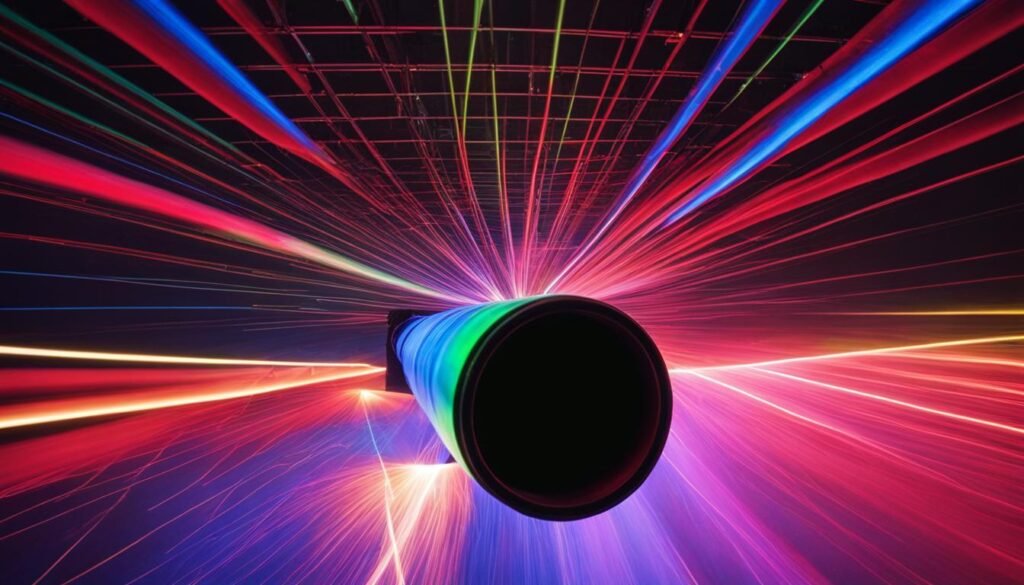Contents
Laser printing has revolutionized the way we print, offering high-quality output quickly and efficiently. Laser printers are complex machines that utilize advanced technology to produce exceptional results. In this informative guide, we will explore the intricacies of laser printing, the mechanics behind laser printers, and the factors to consider when selecting the right printer for your needs.
Key Takeaways:
- Laser printing provides high-quality output with impressive speed
- Laser printers are complex machines with many moving parts
- The imaging drum and fuser assembly play crucial roles in the printing process
- Laser printers use a laser beam to create an electrostatic image on a photosensitive drum
- Factors to consider when selecting a laser printer include print speed, resolution, and paper handling capabilities
How Laser Printers Work
Laser printers utilize an intricate process that involves several steps and components to produce high-quality prints. At the heart of this technology is the use of a laser beam to create and transfer images onto paper. Let’s take a closer look at how laser printers work.
Electrical Charges and Toner
First, the laser beam draws the document onto a photosensitive drum using electrical charges. The drum is then coated with toner, a fine powder that contains pigments. The charged image attracts the toner particles, creating a “virtual” image on the drum’s surface.
Once the toner is applied to the drum, the next step is to transfer it onto the paper. The toner is positively charged, while the paper carries a negative charge. This electrical attraction causes the toner to transfer from the drum onto the paper, effectively transferring the image.
Heat and Pressure for Permanent Prints
To make the image permanent, the toner needs to be fused onto the paper. This is achieved by applying heat and pressure. The paper with the transferred toner passes through a fuser assembly, which uses heat and pressure rollers to melt the toner particles. As a result, the toner adheres securely to the paper, producing a smudge-free and long-lasting print.
The Laser Printing Process
The laser printing process involves several stages. Firstly, the digital image is sent to the printer. The printer then prepares the drum by cleaning it and conditioning it with static charges. The drum is exposed to a laser beam, which creates a positively charged image. Next, the toner is applied to the drum and transferred onto the paper. Finally, the toner is fused onto the paper with heat and pressure, and the drum is cleaned to prepare for the next print job.
Laser printers offer many advantages, including fast printing speeds, high-quality output, and the ability to handle both black and white and color printing. Their advanced technology and precise laser beams make them a popular choice for various printing needs.
Printer Selection Guidelines
When it comes to choosing a laser printer, there are several factors to consider that can help you make an informed decision. Understanding these guidelines will ensure that you select a printer that meets your specific needs and requirements.
Print Speed and Capacity
The print speed of a laser printer is measured in pages per minute (ppm). It indicates how many pages the printer can produce in one minute. When selecting a printer, consider your typical print volume and choose a printer that can handle it efficiently. Personal laser printers are suitable for low-volume printing, while workgroup printers are designed for higher-volume printing needs.
Resolution
Resolution refers to the clarity and sharpness of the printed output. It is measured in dots per inch (dpi). The higher the resolution, the more detail and precision the printer can reproduce. Standard resolution for laser printers is typically 600 dpi, which is sufficient for most everyday printing tasks. However, if you require high-quality graphics or professional-grade prints, consider a printer with a higher resolution.
Printer Languages
Printer languages are the programming languages that control the printer’s operation and communication with the computer. The most common printer language for laser printers is Printer Control Language (PCL), which is compatible with most operating systems and software applications. PostScript, on the other hand, is a printer language used for desktop publishing software and is preferred by graphic designers and professionals in the publishing industry. Depending on your specific printing needs, the printer language can be an important consideration.
Paper Handling
Consider the paper handling capabilities of the printer, including the types and sizes of paper it can accommodate. A versatile laser printer should be able to handle various paper sizes and types, such as letter, legal, envelopes, and cardstock. Additionally, automatic duplex printing (printing on both sides of the paper) can save time and resources, especially if you frequently print double-sided documents.
Warm-up Time and First Paper Out Time (FPOT)
Warm-up time refers to the time it takes for the printer to reach its operating temperature from standby or sleep mode. A shorter warm-up time means that the printer can start printing faster and be more energy-efficient. First Paper Out Time (FPOT) is the time it takes for the printer to print the first page after receiving a print command. A shorter FPOT can be crucial for time-sensitive printing tasks or high-demand environments.
Table: Laser Printer Comparison
| Printer Model | Print Speed (ppm) | Resolution (dpi) | Printer Language | Paper Handling |
|---|---|---|---|---|
| Brand A Model X | 30 | 1200 | PCL, PostScript | Letter, Legal, Envelopes, Cardstock |
| Brand B Model Y | 40 | 600 | PCL | Letter, Legal |
| Brand C Model Z | 20 | 2400 | PCL, PostScript | Letter, Legal, Envelopes |
Use this table as a reference to compare different laser printers based on their print speed, resolution, printer language compatibility, and paper handling capabilities. Consider your specific requirements and find a printer that offers the features and specifications that align with your needs.
By considering these printer selection guidelines, you can narrow down your options and choose a laser printer that meets your printing needs in terms of speed, capacity, resolution, printer languages, paper handling, warm-up time, and FPOT. Whether you need a personal printer for occasional printing or a workgroup printer for high-volume tasks, there is a laser printer out there that can deliver the performance and quality you require.
Laser Printers vs. Inkjet: Which is Better?

When it comes to choosing between laser printers and inkjet printers, it’s important to consider your specific printing needs. Laser printers and inkjet printers have their own unique strengths, and understanding these differences can help you make an informed decision.
Laser printers are ideal for high-volume printing due to their lower cost per page and higher page yields of toner cartridges. If you frequently print large volumes of text-based documents, such as reports or business letters, laser printers are a better choice. They offer faster print speeds and produce sharp, crisp text.
Table: Laser Printers vs. Inkjet Printers Comparison
| Aspect | Laser Printers | Inkjet Printers |
|---|---|---|
| Print Volume | High-volume printing | Low-volume printing |
| Cost per Page | Lower cost per page | Higher cost per page |
| Print Speed | Faster print speeds | Slower print speeds |
| Text Quality | Sharp, crisp text | Less sharp text |
| Photo and Graphic Printing | Not ideal for photo and graphic printing | Ideal for photo and graphic printing |
Inkjet printers, on the other hand, are more affordable upfront and are better suited for printing photos and graphics. If you need to print high-quality photos or design materials, inkjet printers offer vibrant color reproduction and smooth gradients. They are also suitable for low-volume printing needs, such as printing occasional documents or personal projects.
Ultimately, the choice between laser printers and inkjet printers depends on your specific printing requirements and budget. Consider factors such as print volume, cost per page, and the type of documents you’ll be printing. By evaluating these factors, you can select the printer that best meets your needs in terms of quality, efficiency, and cost-effectiveness.
History of Laser Printers

The history of laser printers dates back to the mid-1970s when IBM introduced the first laser printer for use with mainframe computers. However, it was Xerox that revolutionized laser printing technology in 1977 with the release of the Xerox 9700, which became the first commercial laser printer for the business office.
From there, laser printers continued to evolve and improve, becoming more affordable and offering higher print quality. One significant milestone in laser printer history was the release of the HP LaserJet by Hewlett-Packard (HP) in 1984. This made laser printers more accessible to the general public and played a crucial role in popularizing them.
Today, laser printers are manufactured by various companies, including Brother, Canon, Lexmark, and Xerox. They have become an essential tool for both personal and business use, offering fast print speeds, high-quality output, and versatility in handling various printing needs.
| Year | Event |
|---|---|
| 1975 | IBM introduces the first laser printer for use with mainframe computers. |
| 1977 | Xerox releases the Xerox 9700, the first commercial laser printer for the business office. |
| 1984 | Hewlett-Packard (HP) introduces the HP LaserJet, popularizing laser printers. |
| Present | Laser printers are manufactured by various companies, offering fast print speeds and high-quality output. |
Conclusion
Laser printing has revolutionized the printing industry with its advanced technology and fast printing capabilities. Laser printers, with their complex machinery, can produce high-quality output quickly, making them highly versatile. Understanding how laser printers work, from the imaging drum to the fuser assembly, is crucial in maximizing their effectiveness.
When selecting a laser printer, factors such as print speed, resolution, and paper handling should be taken into consideration. Personal laser printers are suitable for low-volume printing, while workgroup printers can handle higher-volume tasks. Resolution and paper handling capabilities vary, so it’s important to choose a printer that meets your specific needs.
Laser printers offer a cost-effective solution for high-volume printing and are ideal for text-based documents. However, for those with low-volume printing needs or a preference for photo and graphic printing, inkjet printers may be a better choice. Ultimately, the decision between laser printers and inkjet printers depends on your specific printing requirements and budget.
As technology continues to advance, laser printing will likely continue to evolve, improving both efficiency and print quality. Laser printers have come a long way since their introduction and remain a popular choice for both personal and business use. Whether it’s a monochrome or color laser printer, the technology behind laser printing ensures high-quality output and a seamless printing process.
FAQ
How does a laser printer work?
Laser printers use a non-impact photocopier technology where a laser beam draws the document on a photosensitive drum using electrical charges. The drum is then rolled in toner, which adheres to the charged image. The toner is transferred onto the paper and fused to the paper with heat and pressure.
What factors should I consider when selecting a laser printer?
When selecting a laser printer, it’s important to consider factors such as print speed and capacity, resolution, printer languages, paper handling capabilities, warm-up time, and first paper out time (FPOT).
What are the differences between laser printers and inkjet printers?
Laser printers are more suitable for high-volume printing, offer lower cost per page, and faster print speeds, making them ideal for text-based documents. Inkjet printers are more affordable upfront, better suited for printing photos and graphics, and are ideal for low-volume printing needs.
When were laser printers introduced and by whom?
The first laser printer was introduced by IBM in 1975 for use with mainframe computers. Xerox revolutionized laser printing technology in 1977 with the release of the Xerox 9700, which was the first commercial laser printer for the business office.
How has laser printing technology evolved over the years?
Laser printers have become more affordable and offer higher print quality. Hewlett-Packard (HP) played a significant role in popularizing laser printers with the release of the HP LaserJet in 1984, making them more accessible to the general public.