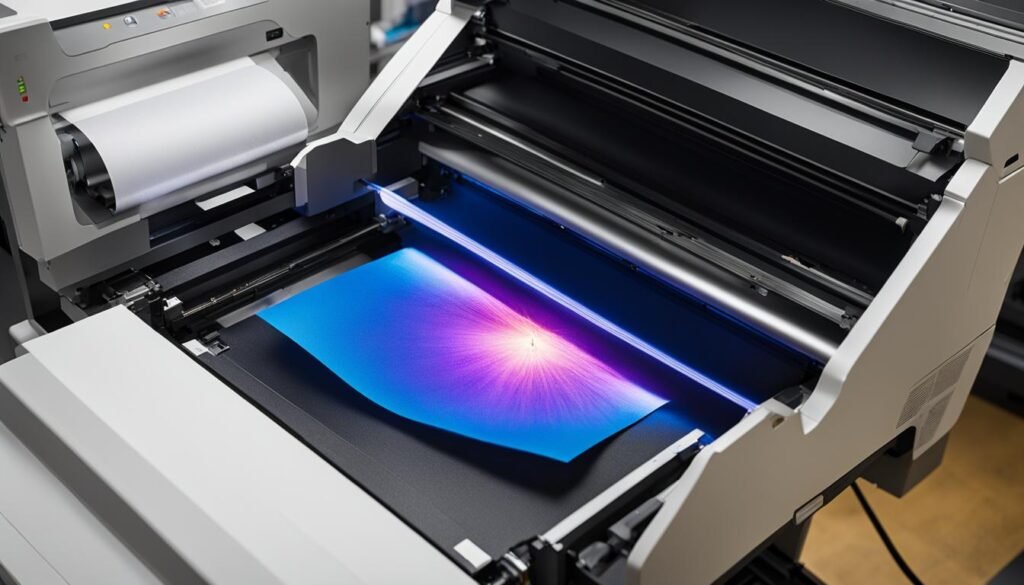Contents
- 1 Do laser printers need ink?
- 2 What’s the difference between inkjet and laser printers?
- 3 Are laser printers better than inkjet printers?
- 4 The Seven Laser Printing Steps
- 5 What is the History of Laser Printers?
- 6 Printer Control Language of Laser Printers
- 7 How does a Laser Printer Work?
- 8 Laser printers: Precision Instruments for Office Use
- 9 Where Can You Buy a Laser Printer for Labels?
- 10 Which Printer Brand Should You Buy From?
- 11 Conclusion
- 12 FAQ
- 12.1 How do laser printers work?
- 12.2 Do laser printers need ink?
- 12.3 What’s the difference between inkjet and laser printers?
- 12.4 Are laser printers better than inkjet printers?
- 12.5 What are the seven steps of the laser printing process?
- 12.6 What is the history of laser printers?
- 12.7 What are the printer control languages used by laser printers?
- 12.8 How does a laser printer work?
- 12.9 What should be considered when maintaining laser printers?
- 12.10 Where can you buy a laser printer for labels?
- 12.11 Which printer brand should you buy from?
- 13 Source Links
Laser printers are a fundamental office apparatus used for printing documents and images. Have you ever wondered how they work? In this section, we will explore the intricate printing process of laser printers, shedding light on their inner workings and highlighting their significance in the modern world.
Before we delve into the details, it’s important to understand that laser printers utilize advanced technology to produce clear and precise prints. This ingenious process involves the interaction of various components such as the drum, toner, and heated rollers. By comprehending the printing process, you will gain a deeper appreciation for the efficiency and effectiveness of laser printers.
Key Takeaways:
- Laser printers are office apparatus used for printing documents and images.
- The printing process of laser printers involves multiple components working together.
- Understanding the printing process enhances appreciation for the efficiency of laser printers.
- Laser printers utilize advanced technology to produce clear and precise prints.
- The interaction of components like the drum, toner, and heated rollers contributes to the printing process.
Do laser printers need ink?
Laser printers are often associated with inkjet printers, which utilize liquid ink to produce prints. However, laser printers do not require traditional ink cartridges. Instead, they use toner cartridges that contain a fine, dry powdered substance.
When a document is printed using a laser printer, the toner is transferred onto the surface of the paper through static electricity. The laser printer reads electronic data from a computer and beams this information onto a drum inside the printer, creating a pattern of static electricity. This pattern attracts the toner particles, which are then fused onto the paper using heated rollers. The result is a clear and precise print without the need for liquid ink.
This distinction between ink and toner is an important factor to consider when choosing a printer. While inkjet printers are often preferred for printing photo-quality images, laser printers excel at producing crisp text and handling large volumes of printing. Additionally, the use of toner cartridges in laser printers eliminates the risk of liquid ink smudging or bleeding, resulting in highly legible and professional-looking prints.
| Laser Printers | Inkjet Printers | |
|---|---|---|
| Printing Method | Electrostatic imaging and toner transfer | Spraying liquid ink droplets onto paper |
| Print Quality | Crisp and precise text, suitable for high-volume printing | Vibrant color reproduction, ideal for photo-quality prints |
| Speed | Fast printing speeds | Slower printing speeds |
| Cost-Effectiveness | Higher page yield of toner cartridges, cost-effective in the long run | Lower page yield of ink cartridges, may require more frequent replacement |
What’s the difference between inkjet and laser printers?
When it comes to printing, inkjet and laser printers are two popular options with distinct characteristics. Understanding the differences between these two types of printers can help you make an informed choice based on your printing needs.
Printing Quality
Inkjet printers excel at producing vibrant, high-quality prints, making them a preferred choice for photo printing and image-heavy documents. The technology of spraying ink onto paper creates microscopic droplets, resulting in precise color reproduction. On the other hand, laser printers specialize in crisp text and graphics, making them ideal for producing professional-looking documents with sharp detail. While laser printers can also print images, they may not match the same level of vibrancy as inkjet printers.
Cost-Effectiveness
When it comes to long-term cost-effectiveness, laser printers have an advantage. Laser toner cartridges typically have a higher page yield compared to inkjet printer ink cartridges. This means that laser printers can handle larger volumes of printing before requiring cartridge replacements, reducing overall printing costs. However, it’s important to consider the initial purchase price as laser printers tend to be more expensive upfront than inkjet printers.
Summary:
- Inkjet printers are preferred for their vibrant printing quality, making them suitable for photo printing and image-heavy documents.
- Laser printers excel at producing crisp text and graphics, making them ideal for professional-looking documents.
- Laser printers offer better cost-effectiveness in the long run due to higher page yields of toner cartridges.
When choosing between inkjet and laser printers, consider the type of documents you will be printing and the frequency of use. If you prioritize high-quality photo prints and don’t require extensive text printing, an inkjet printer may be the better choice. On the other hand, if your printing needs mainly involve text documents and require cost-effective long-term use, a laser printer might be the more suitable option.

Are laser printers better than inkjet printers?
When it comes to choosing between laser printers and inkjet printers, several factors must be considered, including speed, print quality, and cost-effectiveness. Laser printers are generally regarded as superior in terms of speed and efficiency. They are designed to handle high-volume printing tasks quickly, making them ideal for office environments where productivity is essential. In contrast, inkjet printers are known for their vibrant color reproduction and ability to handle different media types, making them a popular choice for photo-quality prints and creative projects.
In terms of print quality, laser printers excel at producing sharp and crisp text. Their precise toner application ensures that the characters are clean and legible, making them ideal for professional documents and reports. On the other hand, inkjet printers offer excellent color accuracy and detail, making them suitable for printing photos and graphics.
When it comes to cost-effectiveness, laser printers often have an advantage. While the upfront cost of a laser printer may be higher than that of an inkjet printer, laser printers typically have a higher page yield and lower cost per page. This means that over time, laser printers can be more cost-effective, especially for businesses that require frequent printing.
Comparison between Laser Printers and Inkjet Printers:
| Features | Laser Printers | Inkjet Printers |
|---|---|---|
| Speed | Faster printing speeds | Slower printing speeds |
| Print Quality | Sharp and crisp text | Vibrant color reproduction |
| Cost-effectiveness | Higher page yield and lower cost per page | Lower upfront cost |
Ultimately, the choice between laser printers and inkjet printers depends on your specific printing needs. If you prioritize speed, precise text, and cost-effectiveness, a laser printer may be the better option. However, if you require vibrant color prints or if you have a lower printing volume, an inkjet printer might be more suitable.

The Seven Laser Printing Steps
Laser printers utilize a precise and intricate process to produce high-quality prints. This section will detail the seven key steps involved in laser printing from start to finish. Understanding these steps is crucial in appreciating the complexity of laser printers and the meticulousness required for efficient printing.
1. Charging:
In this initial step, the printer charges the drum with a uniform positive electrostatic charge. This charge prepares the drum for the next stage of the printing process.
2. Exposure:
The next step involves the laser beam scanning across the drum’s surface. As it does so, it neutralizes the charge on specific areas, creating a pattern that corresponds to the image or text to be printed.
3. Development:
During the development stage, toner particles are attracted to the areas on the drum where the charge has been neutralized by the laser. These toner particles form the image or text that will be transferred onto the paper.
4. Transferring:
In this step, the toner image on the drum is transferred onto the paper. This is achieved through electrostatic charge, which draws the toner particles from the drum onto the paper, creating a replica of the original image or text.
5. Fixing:
Once the toner image is on the paper, it needs to be permanently bonded. The fixing stage uses heat and pressure from the fuser unit to melt the toner particles and fuse them onto the paper, ensuring the image or text remains intact and durable.
6. Cleaning:
After each print, any excess toner that remains on the drum is removed during the cleaning stage. This is essential to maintain the quality of future prints and prevent any unwanted toner residue from affecting subsequent printing tasks.
7. Discharge:
The final step involves the discharge of any remaining static electricity on the drum. This ensures that the drum is ready to be charged for the next printing cycle, allowing for consistent and accurate printing results.
By following these seven steps, laser printers are able to deliver precise and reliable prints, making them an essential tool in various professional settings.
What is the History of Laser Printers?
The history of laser printers can be traced back to the development of xerography technology in the 1950s and 1960s. Xerography, a dry printing method similar to photocopying, formed the basis for laser printing. The concept of laser printers printing images directly from a computer was proposed by Gary Keith Starkweather in 1967. Starkweather, an engineer at Xerox, envisioned a more efficient and precise printing method that could revolutionize the industry.
After years of research and development, the first commercial laser printer, the Xerox 9700, was introduced in 1977. This groundbreaking device utilized laser beams to transfer toner onto paper, offering faster and more accurate printing compared to traditional printing technologies of the time. The Xerox 9700 paved the way for the widespread adoption of laser printing in offices and businesses around the world.
Since the introduction of the Xerox 9700, laser printing technology has continued to evolve. Printers have become more affordable, compact, and user-friendly, making laser printing accessible to both home and business users. Today, laser printers are an essential tool for efficient document printing, offering high-quality prints with sharp text and graphics.

Xerography: The Foundation of Laser Printing
Before laser printers became widely available, xerography played a crucial role in developing the technology. Xerography, invented by Chester Carlson, involved creating images by applying a dry powder called toner onto a negatively charged drum and then transferring it onto paper using electrostatic forces. This process formed the foundation for laser printers, which utilized the same basic principles of xerography but added the precision and speed of laser technology.
Printer Control Language of Laser Printers
Laser printers employ various printer languages to interpret and translate print commands from computers. Understanding these printer languages is essential for optimizing printer usage and compatibility. The most widely used printer language is Printer Control Language (PCL). PCL offers compatibility among different printer brands, making it a versatile choice for many users.
Another popular printer language is PostScript (PS), developed by Adobe. Known for its exceptional print quality, PS is often favored by graphic designers and professionals who require high-resolution prints. However, it’s worth noting that PostScript printers tend to come at a higher cost compared to others.
For low-end printers used primarily with Windows operating systems, the Graphics Device Interface (GDI) is a free printing language. GDI is commonly used for basic printing requirements and is suitable for casual users who don’t require advanced print features.
Canon has developed its proprietary printer language known as UFR II (Ultra Fast Rendering). UFR II combines the advantages of PCL and PS, providing users with a balance of compatibility and print quality. This language is commonly found in Canon laser printers.
The Different Printer Languages Used in Laser Printers:
| Printer Language | Advantages | Disadvantages |
|---|---|---|
| Printer Control Language (PCL) | Compatibility among various printer brands | Limited advanced print features |
| PostScript (PS) | High print quality | Higher cost for printers |
| Graphics Device Interface (GDI) | Free printing language | Suitable for basic printing needs |
| UFR II (Ultra Fast Rendering) | Combines compatibility and print quality | Exclusive to Canon printers |

Printer languages play a crucial role in the overall performance and compatibility of laser printers. Users should consider their specific printing needs and budget when choosing a printer language. Whether it’s the versatility of PCL, the print quality of PS, the cost-effectiveness of GDI, or the balance of compatibility and print quality offered by UFR II, understanding the different printer languages can help users make informed decisions.
How does a Laser Printer Work?
The printing process of a laser printer involves two stages: data transmission and electrostatic imaging. In the data transmission stage, the computer transfers the print job to the printer through a wired or wireless connection. The print command is translated into a language recognized by the printer. In the electrostatic imaging stage, the printer charges the drum, exposes it to a laser beam, develops and transfers toner onto the paper, and fixes the toner through heat and pressure. After printing, the drum is cleaned, and any remaining static electricity is discharged.
Laser printers use advanced technology to produce high-quality prints efficiently. Understanding the inner workings of a laser printer can help users troubleshoot any issues that may arise and make informed decisions when purchasing or maintaining these devices.
“The printing process of a laser printer is a precise and intricate operation. From data transmission to electrostatic imaging, each step contributes to the generation of crisp prints. Laser printers excel in speed, precision, and cost-effectiveness, making them a preferred choice for office environments.”
By transmitting data from a computer to a laser printer and utilizing electrostatic imaging, these devices offer a reliable and efficient printing solution. Whether in an office or at home, laser printers continue to play a vital role in producing high-quality prints with speed and accuracy.
The Inner Workings of a Laser Printer
A laser printer operates through the following steps:
- Data Transmission: The computer sends print commands to the printer through a connection.
- Charging: The printer charges the drum, which is a photoconductive cylinder, with a uniform positive electrostatic charge.
- Exposure: A laser beam scans across the surface of the drum, neutralizing the charge in specific areas, creating a pattern.
- Development: Toner particles, which are dry and fine powdered substances, are attracted to the areas on the drum with a neutralized charge.
- Transferring: The toner image on the drum is transferred onto the paper through an electrostatic charge.
- Fixing: The toner particles are permanently bonded to the paper using heat and pressure from the fuser unit.
- Cleaning: Excess toner is scraped off the drum and collected in a waste toner container.
- Discharge: Any remaining static electricity on the drum is eliminated.
Through these intricate steps, a laser printer can produce clear, high-quality prints efficiently. Understanding the process behind a laser printer’s operation can help users troubleshoot issues and optimize their printing experience.
Laser printers: Precision Instruments for Office Use
Laser printers are an essential tool in office environments, known for their precision and efficiency in producing high-quality prints. To maintain optimal performance, it is crucial to understand the various components and their maintenance requirements.
One of the key components of a laser printer is the laser itself. The laser beam is responsible for creating the electrostatic pattern on the drum, which attracts toner particles and transfers them onto the paper. Regular cleaning and inspection of the laser assembly are necessary to ensure accurate imaging and prevent any issues that may affect print quality.
Another vital component is the fuser unit, which uses heat and pressure to bond the toner particles permanently to the paper. Over time, the fuser can accumulate toner residue, leading to smudging or poor print quality. Cleaning the fuser regularly can help maintain optimal performance and extend its lifespan.
Additionally, the toner cartridges play a crucial role in laser printer maintenance. It is important to use genuine, high-quality toner cartridges recommended by the printer manufacturer. Regularly checking the toner levels and replacing cartridges when necessary will ensure consistent print quality and prevent damage to other printer components.
By understanding the importance of regular maintenance and proper care for laser printers, businesses can maximize the lifespan of their equipment and ensure reliable and efficient printing operations.
Where Can You Buy a Laser Printer for Labels?
If you’re in need of a laser printer specifically designed for label printing, look no further than TCS Digital Solutions. We offer a range of high-quality printers that are perfect for small businesses, product labeling, and packaging needs.
One of our top recommendations is the Quick Label QL-300. This printer provides excellent print quality, durability, and ease of use, making it a reliable choice for high-performance label printing. It’s designed to handle various label sizes and materials, ensuring that you can create professional-looking labels for your products. Whether you need to print barcodes, QR codes, or product descriptions, the Quick Label QL-300 has you covered.
Another great option is the Quick Label QL-300s. This printer offers all the features of the QL-300 but with the added convenience of a built-in label cutter. With this feature, you can easily print and cut your labels in one seamless process, saving you time and effort.
At TCS Digital Solutions, we are committed to providing our customers with top-of-the-line laser printers that meet their specific needs. Whether you’re looking for label printers or any other printing solutions, we have the expertise and products to help you succeed. Contact us today to find the perfect laser printer for your label printing requirements.
Table: Comparison of Quick Label QL-300 and Quick Label QL-300s
| Printer Model | Print Quality | Durability | Label Sizes | Label Cutter |
|---|---|---|---|---|
| Quick Label QL-300 | Excellent | High | Various | No |
| Quick Label QL-300s | Excellent | High | Various | Yes |
Table: Comparison of Quick Label QL-300 and Quick Label QL-300s. The table compares the two printer models based on print quality, durability, available label sizes, and the presence of a label cutter. Both models offer excellent print quality and durability, making them reliable options for label printing. The Quick Label QL-300s has the added convenience of a built-in label cutter, allowing for seamless printing and cutting in one step. Choose the model that best suits your specific label printing requirements.
Which Printer Brand Should You Buy From?
When it comes to purchasing a laser printer, there are various brands to choose from, each offering its own unique features and advantages. Here are some of the top printer brands in the market:
- Epson Printers: Known for their reliability and high-quality prints, Epson printers are favored by many for their advanced technology and versatility. They offer a wide range of options, from compact home printers to heavy-duty office printers.
- Afinia Printers: Afinia printers are renowned for their exceptional print quality and precision. They are popular among professionals who require detailed and accurate prints, such as architects and designers.
- Primera Printers: Primera printers specialize in label printing and are widely used in industries such as manufacturing, logistics, and retail. They offer fast and efficient label printing solutions, ensuring reliable and professional results.
- QuickLabel Printers: QuickLabel printers excel in providing on-demand label printing solutions. They offer easy-to-use and versatile printers suitable for various labeling applications, including product packaging and compliance labeling.
- TrojanLabel Printers: TrojanLabel printers are known for their durability and reliability. They are designed for high-performance label printing, offering fast speeds and exceptional print quality.
Choosing the right printer brand depends on your specific needs and requirements. Consider factors such as print quality, printing volume, functionality, and budget when making your decision. Consulting with experts, like those at TCS Digital Solutions, can provide valuable insights and guidance in selecting the printer brand that best suits your individual needs.
Printer Brand Comparison
| Brand | Print Quality | Printing Volume | Functionality | Price Range |
|---|---|---|---|---|
| Epson Printers | High | Low to High | Versatile | $$ |
| Afinia Printers | Exceptional | Low to Medium | Precision Printing | $$$ |
| Primera Printers | Professional | Medium to High | Label Printing | $$$ |
| QuickLabel Printers | Dependable | Low to Medium | On-Demand Label Printing | $$ |
| TrojanLabel Printers | Reliable | Medium to High | High-Performance Label Printing | $$$ |
Conclusion
After exploring the intricacies of laser printers, it’s clear that they are an essential tool for efficient printing in both home and office environments. With their advanced printing process based on electrostatic imaging, laser printers offer a range of benefits that make them the preferred choice for many.
One of the key advantages of laser printers is their ability to produce high-quality prints with precision and clarity. Whether it’s crisp text or detailed graphics, laser printers deliver sharp and professional-looking documents. Additionally, laser printers operate at fast printing speeds, allowing for quick turnaround times and increased productivity.
In terms of cost-effectiveness, laser printers are also a smart choice. With their toner cartridges that last longer than traditional ink cartridges, laser printers offer more efficient printing, reducing the need for frequent replacements. This not only saves money but also minimizes downtime due to cartridge changes.
Overall, laser printers are reliable and versatile office apparatus that provide efficient and high-quality printing. Understanding their inner workings and advantages can help users make informed decisions when selecting a printer for their specific needs. Whether it’s in a small home office or a bustling corporate setting, laser printers are a valuable asset that enhances productivity and ensures professional-looking documents.
FAQ
How do laser printers work?
Laser printers read electronic data from a computer and use a laser beam to create a pattern of static electricity on a drum inside the printer. Toner particles are attracted to the charged areas on the drum and are then transferred onto the paper through electrostatic charge. The toner is then permanently bonded to the paper through heat and pressure.
Do laser printers need ink?
No, laser printers do not require ink. They use toner cartridges that contain fine, dry powdered substance. The toner is transferred onto the paper through static electricity, providing clear prints without the need for liquid ink.
What’s the difference between inkjet and laser printers?
Inkjet printers spray ink onto paper through a nozzle, creating microscopic droplets. Laser printers, on the other hand, use laser beams to transfer toner to the paper. Inkjet printers are often preferred for photo-quality prints and image-heavy documents, while laser printers excel at producing crisp text and handling large volumes of printing.
Are laser printers better than inkjet printers?
Laser printers are considered superior in terms of speed, print precision, and cost-effectiveness. They can print documents quickly and produce sharp, high-quality prints. While inkjet printers have their advantages, such as vibrant color reproduction and handling different media types, laser printers are often the preferred choice for offices and high-volume printing due to their reliability and efficiency.
What are the seven steps of the laser printing process?
The laser printing process involves charging the drum, exposing it to a laser beam, developing toner particles on the drum, transferring the toner image onto the paper, fixing the toner through heat and pressure, cleaning excess toner off the drum, and discharging any remaining static electricity.
What is the history of laser printers?
Laser printers originated from the development of xerography technology in the 1950s and 1960s. The concept of laser printers printing images directly from a computer was proposed in 1967. The first commercial laser printer, the Xerox 9700, was introduced in 1977.
What are the printer control languages used by laser printers?
Laser printers use different printer languages to interpret and translate print commands. The widely used Printer Control Language (PCL) offers compatibility among various printer brands. PostScript (PS) is known for its high print quality but comes at a higher cost. Graphics Device Interface (GDI) is a free printing language used by Windows for low-end printers. UFR II (Ultra Fast Rendering) is a proprietary printing language developed by Canon.
How does a laser printer work?
A laser printer works in two stages: data transmission and electrostatic imaging. In the data transmission stage, the computer transfers the print job to the printer, which translates the command into a language recognized by the printer. In the electrostatic imaging stage, the printer charges the drum, exposes it to a laser beam, develops and transfers toner onto the paper, and fixes the toner through heat and pressure.
What should be considered when maintaining laser printers?
Laser printers are precision instruments that require proper maintenance. Understanding the various components, such as the laser, fuser, and toner cartridges, can aid in repair and maintenance. Regular cleaning and replacing of consumables, such as toner cartridges, are essential for optimal performance.
Where can you buy a laser printer for labels?
TCS Digital Solutions offers a range of laser printers specifically designed for label printing. The Quick Label QL-300 and Quick Label QL-300s are two models suitable for small businesses, product labeling, and packaging. These printers provide excellent print quality, durability, and ease of use.
Which printer brand should you buy from?
TCS Digital Solutions offers a wide range of printer brands, including Epson, Afinia, Primera, QuickLabel, and TrojanLabel. Each brand has its distinct advantages and features, catering to different customer preferences and requirements. The experts at TCS Digital Solutions can provide guidance and support in choosing the right printer based on specific needs.